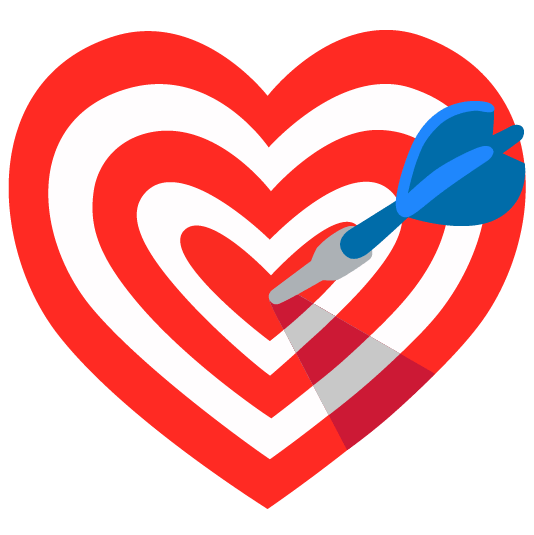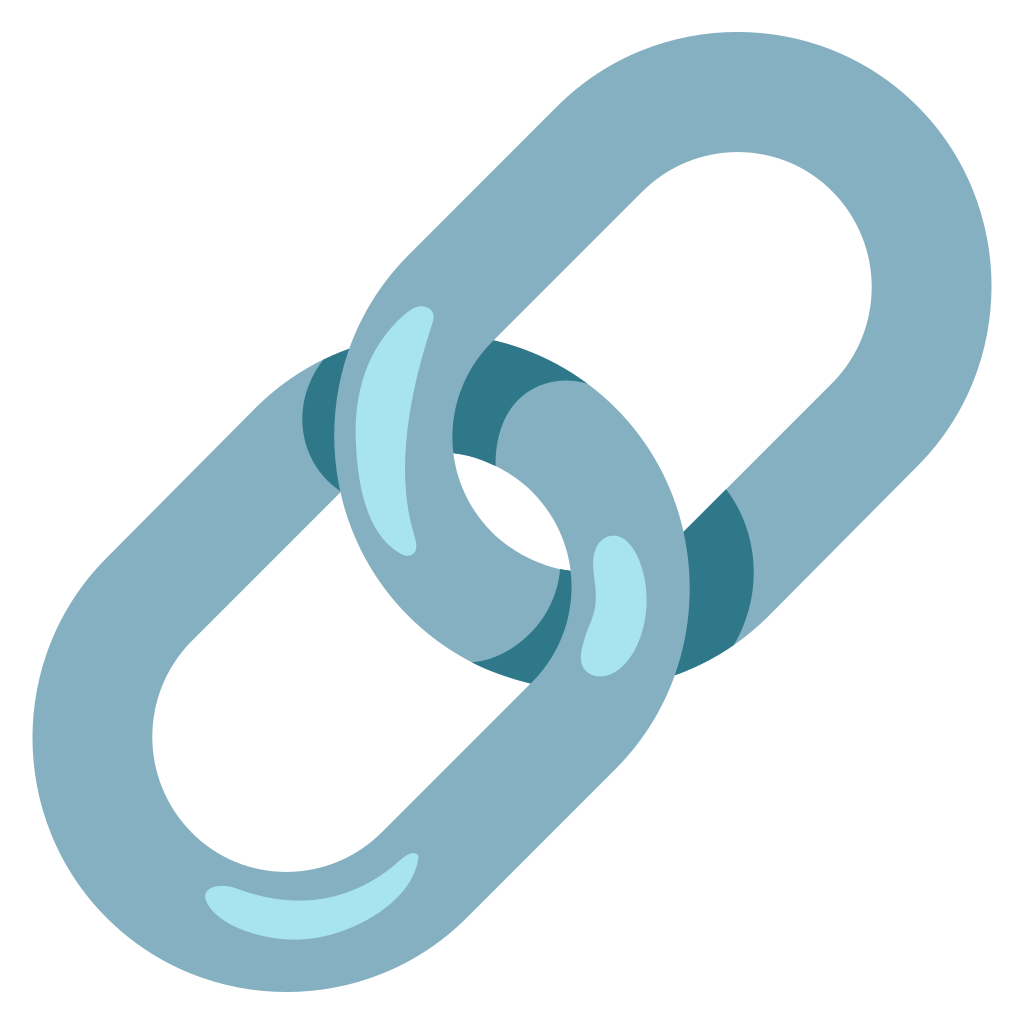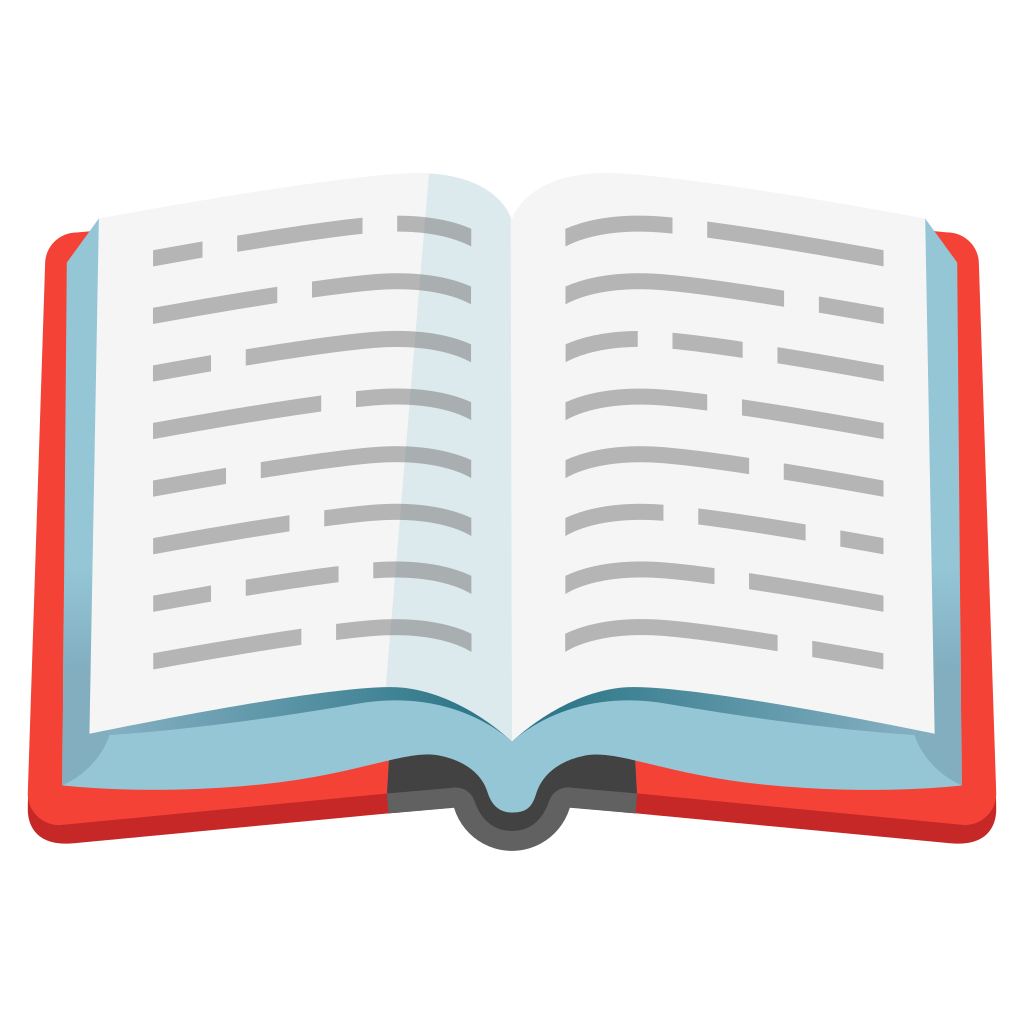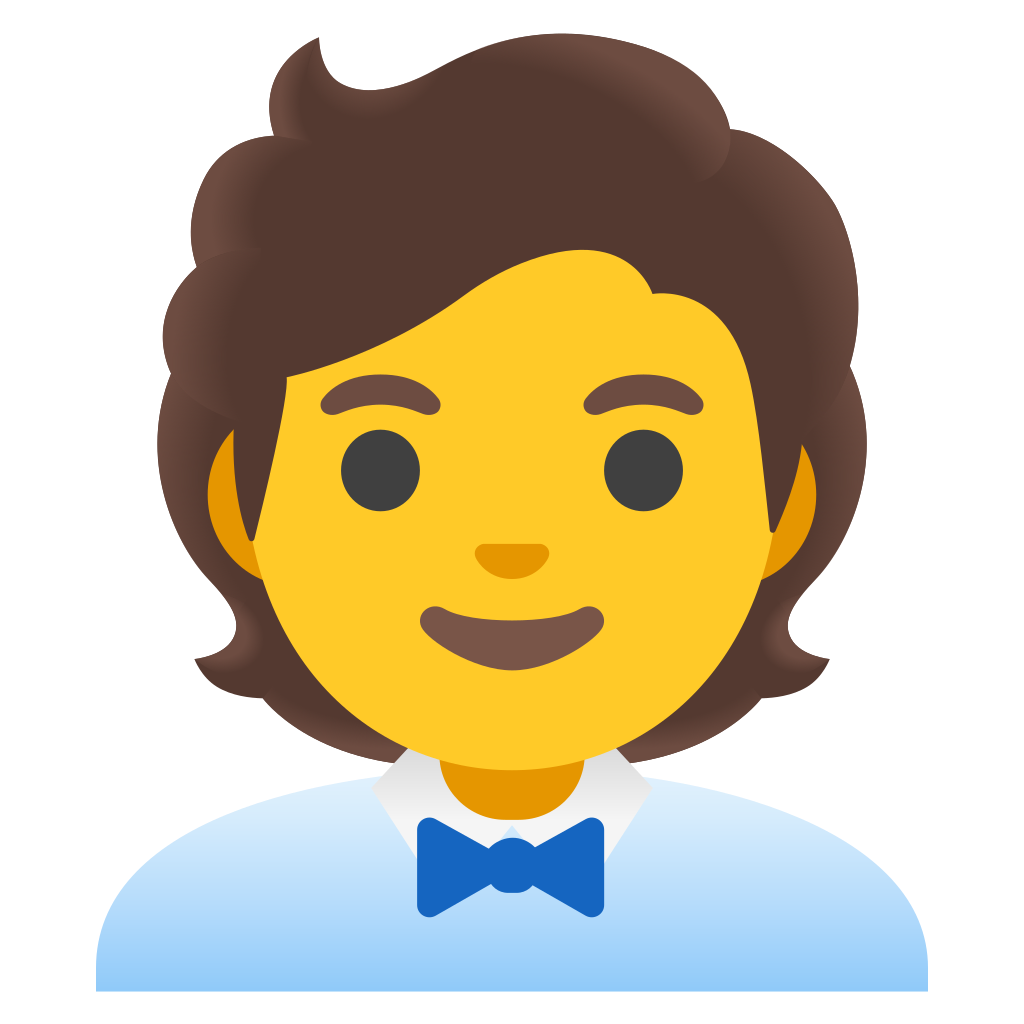Other news from the world of Re:Guest
New Filters in Sales Campaigns: “Room Category” and “Rate”
For even more precise newsletter campaigns
📣 New filters, new shortcut! Discover how to use two brand-new filters in Sales Campaigns to narrow down your contact groups even more precisely. This way, you’ll send newsletters that don’t land in the trash but actually sell 💵.
Imported booking = no guest profiling? 🔍
If bookings are imported and don’t land directly in the CRM, there’s usually less information available about these guests. That might mean they’re less profiled, but it doesn’t mean you can’t use them as valuable contacts for targeted campaigns 🎯!
Two new filters, a thousand new possibilities
Two brand-new filters in Sales Campaigns unlock even more opportunities. From now on, you can filter contacts by:
✅ Booked room category ✅ Booked rate/package
These details are available even for guests from imported bookings. That means you can fully leverage your contact list while making your newsletter campaigns even more tailored and precise!
Want to see it in action? Check out the video 👇
An example:
Let’s say all you know about a guest is that they once booked a wellness package 🧖♀️. Thanks to the new filters, they still qualify as a profiled contact—perfect for a campaign like “Wellness tips for a fresh spring vibe”, promoting a similar package that could catch their interest and get them to book again 🔁.
Have fun filtering and selling 💵… and get ready for the next shortcut!
Let’s say all you know about a guest is that they once booked a wellness package 🧖♀️. Thanks to the new filters, they still qualify as a profiled contact—perfect for a campaign like “Wellness tips for a fresh spring vibe”, promoting a similar package that could catch their interest and get them to book again 🔁.
Have fun filtering and selling 💵… and get ready for the next shortcut!