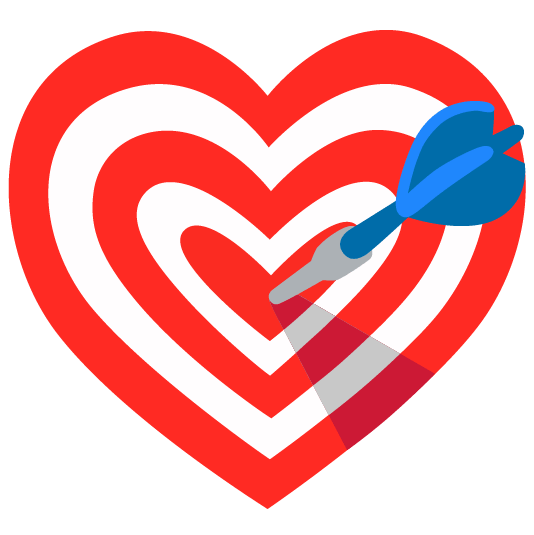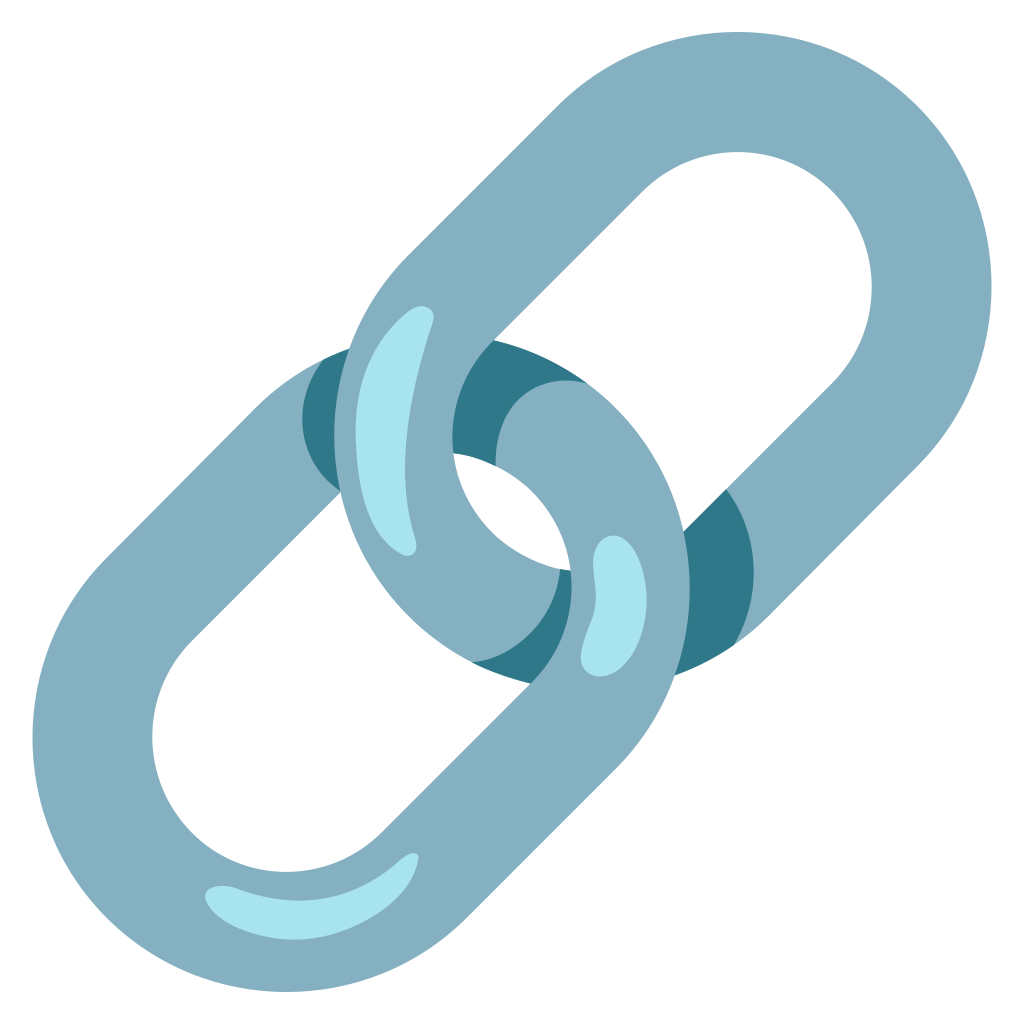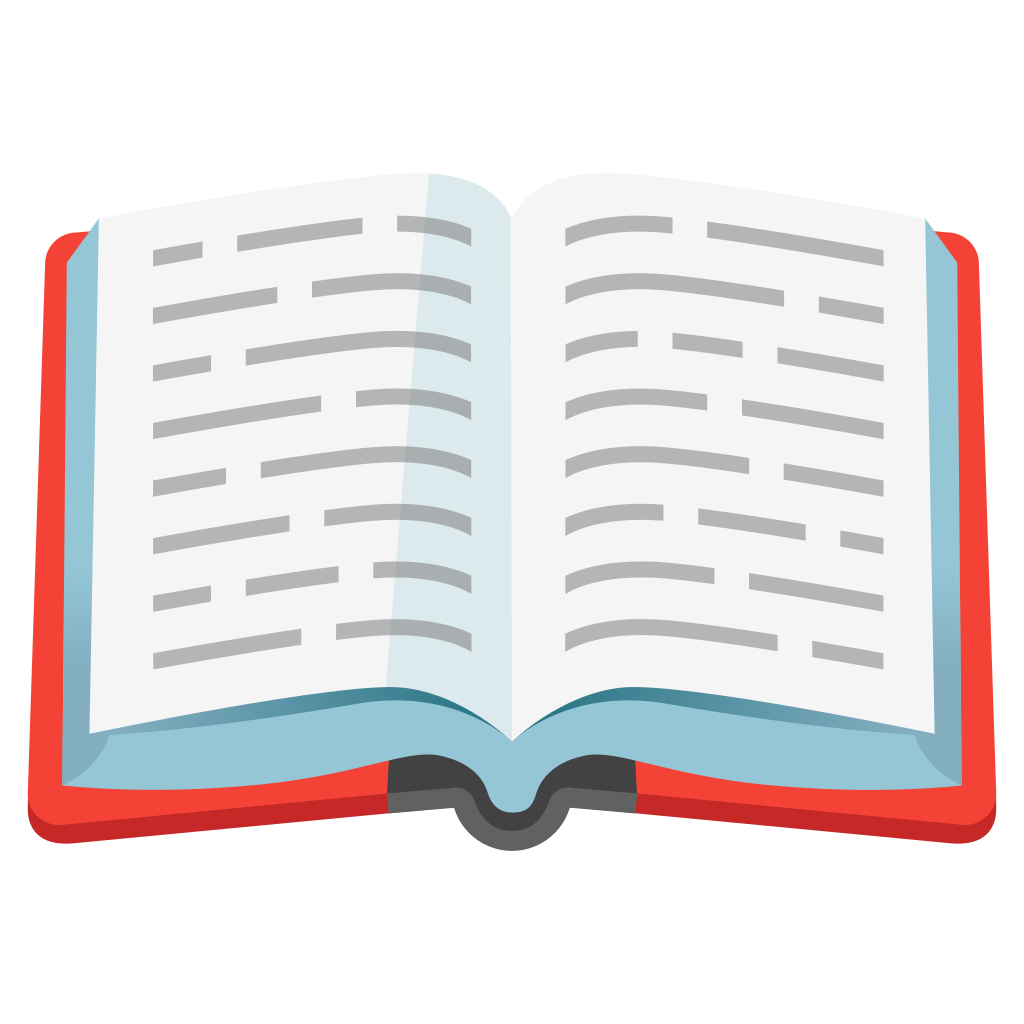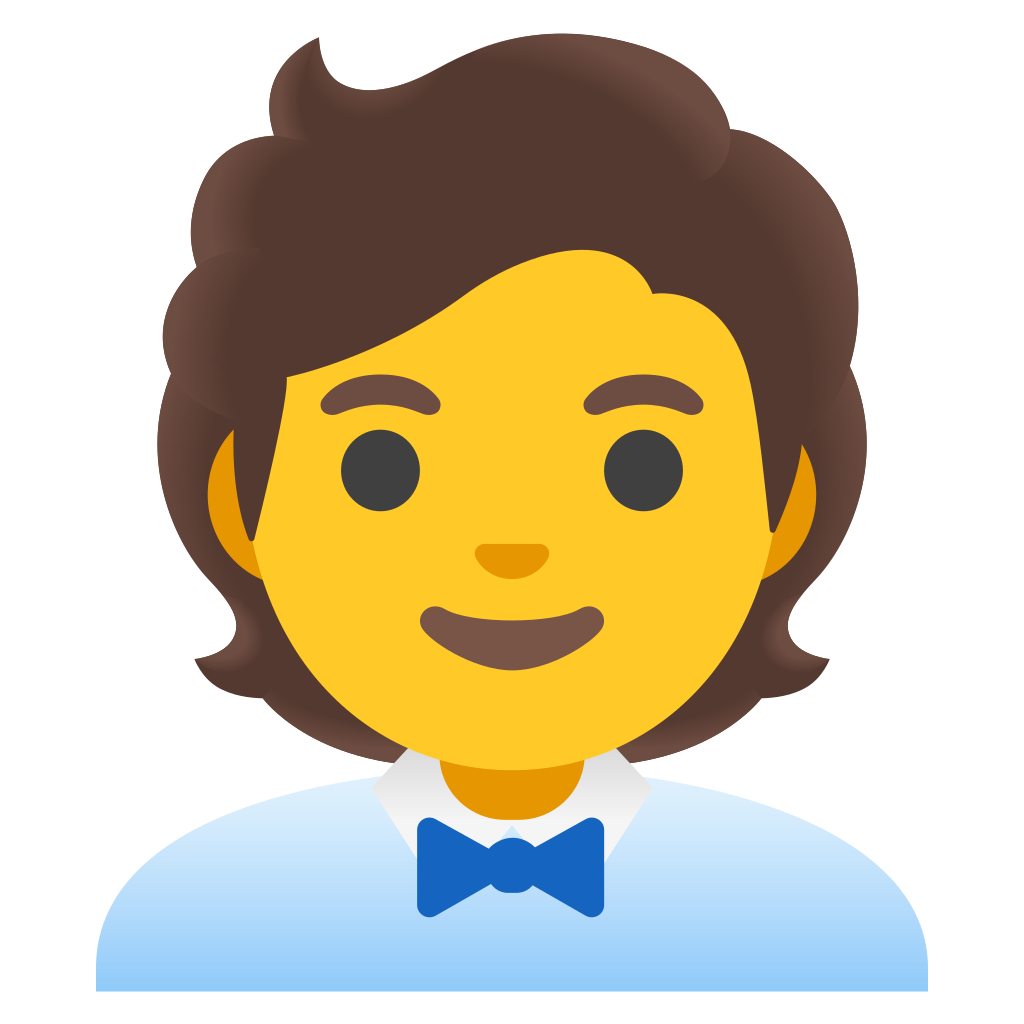Other news from the world of Re:Guest
Standard offer templates per season
For reservations not created directly via Re:Guest
Ready for a new shortcut 🆕? For reservations not created directly in the Re:Guest system, you can now assign standard seasonal offer templates based on the booked period, so that the entire follow-up communication will be adapted automatically. This saves you lots of time – learn more!
Until now, for bookings received via external booking engines or OTAs, despite the interface, you had to manually assign suitable offers each time. From now on, you can automatically define a seasonal template based on the booked period 🌞⛄.
For example, if a guest books on your website from June 16th to 23rd, they are assigned the "Summer" offer template. As a result, the subsequent communication 📩 before, during, and after the stay—such as booking confirmations, welcome messages, or feedback emails—will also be automatically sent in "Summer mode".
How does it work? Check it out in the 30-second video! 🎥
For example, if a guest books on your website from June 16th to 23rd, they are assigned the "Summer" offer template. As a result, the subsequent communication 📩 before, during, and after the stay—such as booking confirmations, welcome messages, or feedback emails—will also be automatically sent in "Summer mode".
How does it work? Check it out in the 30-second video! 🎥
Just a few clicks are all it takes
To use this new "shortcut," you only need to define and assign a standard template per season once; the rest happens automatically. You can even determine which content blocks should appear in each seasonal template. It couldn’t be easier!
Once again, you've saved valuable time ⏳ and provided your guests with a seasonally relevant and perfectly tailored communication, exactly as they expect 🎁.
Stay tuned, the next shortcut is coming soon!
To use this new "shortcut," you only need to define and assign a standard template per season once; the rest happens automatically. You can even determine which content blocks should appear in each seasonal template. It couldn’t be easier!
Once again, you've saved valuable time ⏳ and provided your guests with a seasonally relevant and perfectly tailored communication, exactly as they expect 🎁.
Stay tuned, the next shortcut is coming soon!