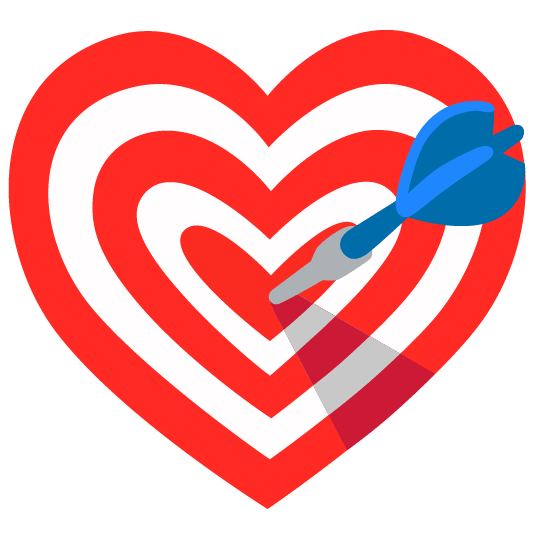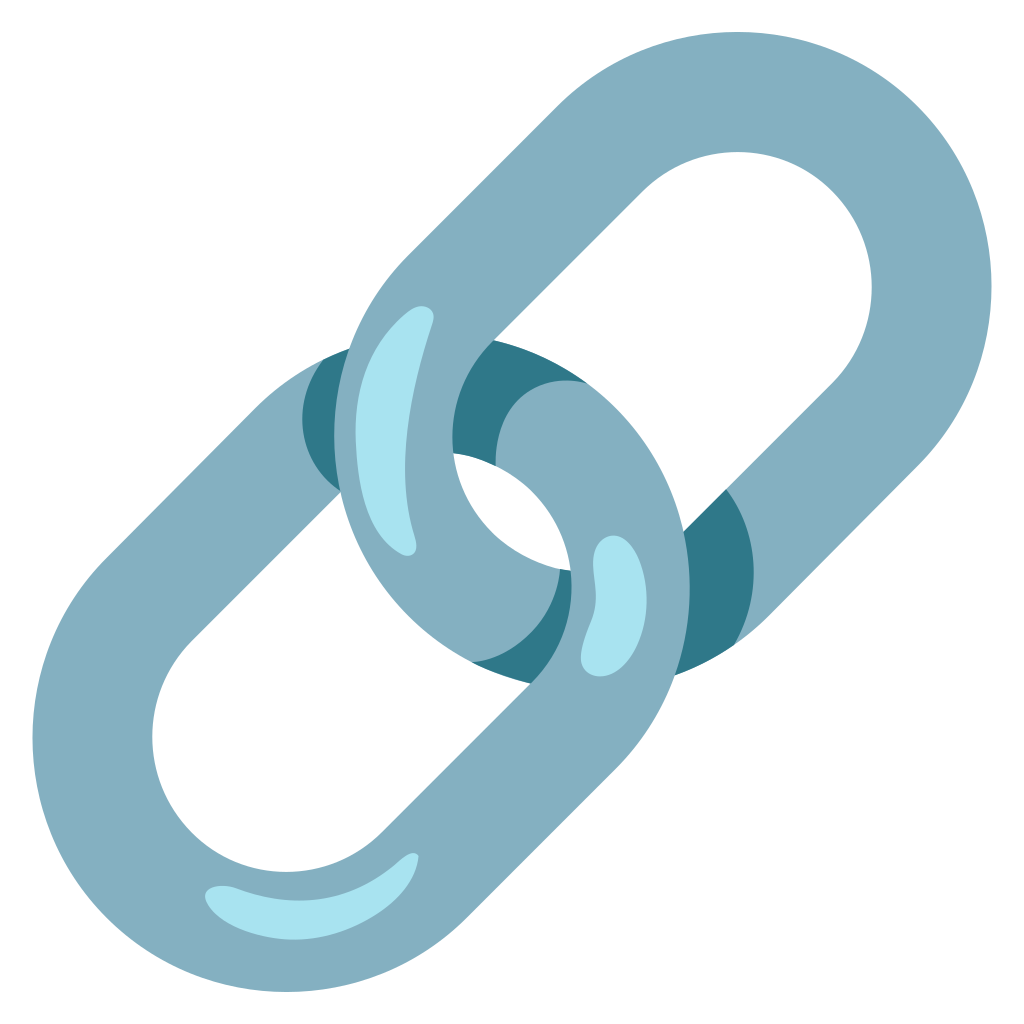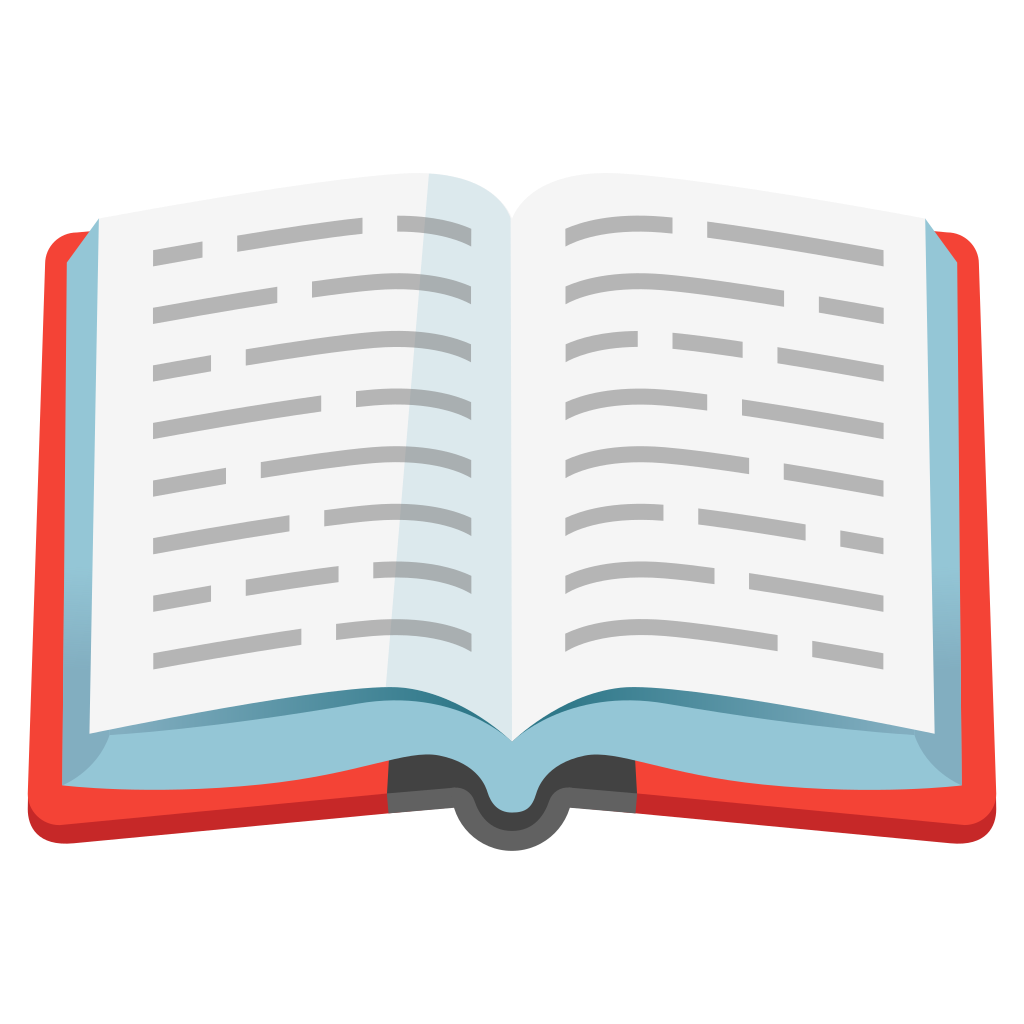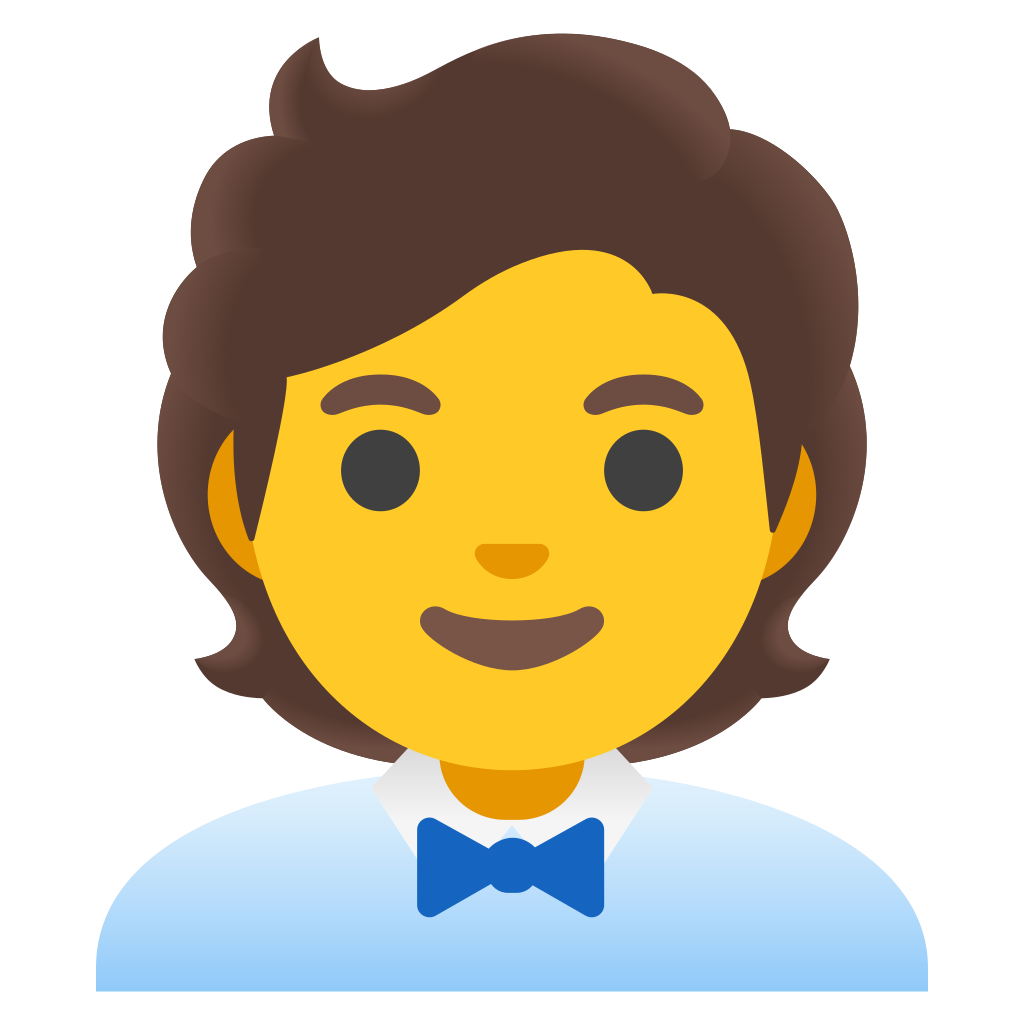Other news from the world of Re:Guest
New Auto Offer Trigger:
Requested Rate/Package
The right offer for your guest, (almost) automatically!💡
Our first "Re:Guest Shortcut" delivers on its promise. Just 30 seconds of video or 2 minutes of reading are enough to:
✅ 1. discover a new feature
✅ 2. apply it instantly and make your everyday work even easier
Finally: automatically generated offers based on the requested rate/package💥
Do you offer different rates in your hotel, such as a "flex rate" or an early booking rate? Or do you work with packages and special offers? While this is convenient for your guests, for you, it means repeatedly responding to the same inquiries with manually created offers.⏳
But now, everything changes! From now on, you have a new condition available for your Auto Offer Workflows. Until now, you could set up workflows based on the number of adults and children, the last request date, or the booking period. Now, you can also base them on the rate or package requested by the guest.🤩
An example:
Imagine setting the 4=3 Easter package🐣 as a condition, along with the number of adults and children (2 adults), and assigning an offer template that perfectly matches your target audience (couples) and the requested package (Easter/spring/short stay). This way, all inquiries for the Easter package will receive an offer without you having to manually respond. Auto Offer takes care of it for you – without exception!🔥
Sounds great, but you're not sure how to use the new feature? Martina explains it to you in just 30 seconds in the video!🎬
Stay tuned, because the first Re:Guest Shortcut is just the beginning.🔜
Over the next few months, our team will keep sharing valuable tips and hacks with one simple rule: 30 seconds – no more question marks!😉
Over the next few months, our team will keep sharing valuable tips and hacks with one simple rule: 30 seconds – no more question marks!😉